HOW TO PURCHASE A DOWNLOAD ITEM
All downloads are processed through Pay-Pal so that you can get your download with no wait time. To purchase any of our download products simply click on the "Download Now" button to begin the purchase process. After you click on the "Download Now" button you will be redirected to the Pay-Pal website. You do not need to be a member of Pay-pal in order to use their services. Pay-pal accept all forms of major credit cards.
DOWNLOADING YOUR PURCHASE
After you complete your payment for your download item you will be redirected to the download site to begin downloading your item. Just as a back-up in case there is a problem with your download you will also be sent an email that contains a link to your file along with instructions on how to retrieve your download. In some cases, it may take several minutes before you actually receive your download email.
MAC COMPUTERS: If you are working on a Mac computer then life is easy, follow the one step bellow:- Click on the name of the download file link to begin the download.
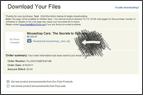
WINDOWS COMPUTERS: If you are working on a Windows computer then to bad, follow the three steps below:
- Click on the name of the download file link to begin the download.
- A box will appear asking "Do you want to open or save this file?" select save the file (do not select open, you must first save the file to your computer).
- Another box will appear, this is the "save file as" box. You can make note of where the computer wants to place the file and/or change the location; we recommend saving the file to the desktop. The name of the file should already be filed in so this does not need to be changed.
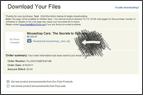
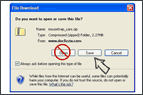
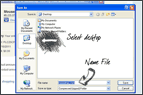
DECOMPRESSING THE FILES
Some downloads contain multiple files and need to be decompressed in order for viewing. Most people have had experience decompressing files but if not, follow the steps bellow:
MAC COMPUTERS: Your Mac OS will decompress the download files on its own and no other programs are need for decompressing. The original "zip" file will be placed in the trash by your system and this file can be removed and saved if needed. The files will be where ever you have selected as your download location of your system.
WINDOW COMPUTERS: Windows has the decompressing software needed built into its system. Zip files will appear on your computer as a folder with a zipper on its image.- Double click on the "zip" image to open the folder
- Create a new folder on the desktop and name the new folder.
- With your mouse, select all the contents of the open "zipped" folder and drag the files into the new folder, the files are now ready for viewing.
VIEWING THE FILES
Files saved in "PDF" formate require a PDF read for viewing. Adobe Reader is the most commonly used PDF reader is already be found on most computers; Mac users can also use Preview for viewing any PDF document. Adobe Acrobat is a free program for both Mac and Windows users and can be download directly from the Adobe website.
TERMS OF SALES ON DOWNLOADS
Downloads are nonrefundable. By purchasing a download you agree to all copyright issues associated and all order policies. Problems during downloading are rare but because individual computers have differing configurations and network connection problems can occur. In the rare event that a problem does occurs with your download, you agree to contact Doc Fizzix and let us help you resolve the problem, it may take several hours or even a day to fix a major problem but you agree to work with us to resolve the issue. Downloads are for single computer and individual use only and can not be re-posted in any part online and/or for sale.


